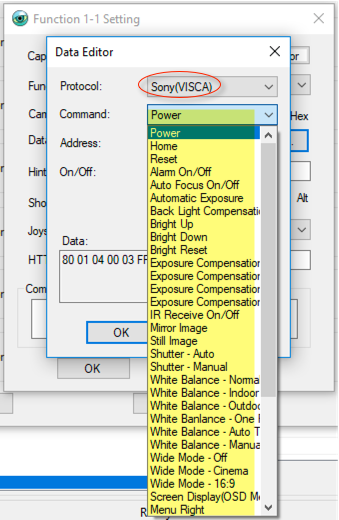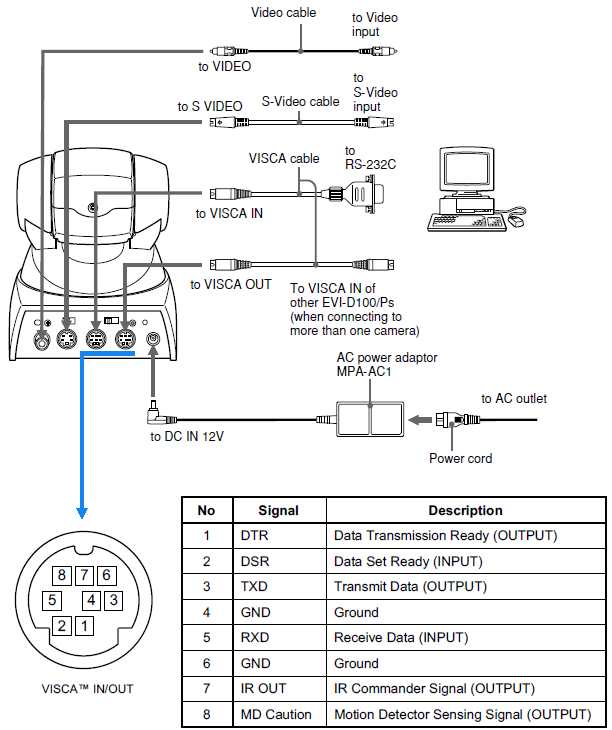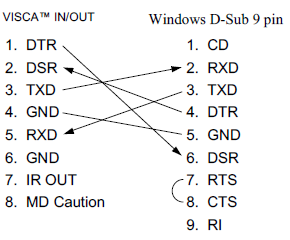When Sony EVI D100/D100P camera is connected to a computer with a VISCA cable (8-Pin mini din to DB-9M), the camera can be controller with PTZ Controller software.
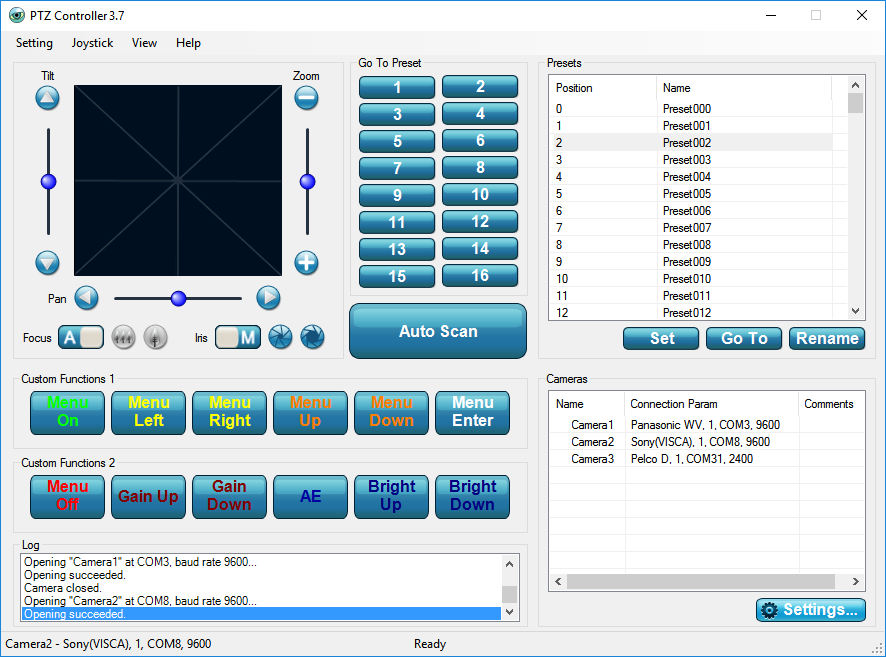
Here is the interface of Sony EVI D100/D100P camera.
If there are more than one cameras, you need the daisy-chain control cable to connect the cameras. The VISCA OUT of the first camera is connected to the VISCA IN of the second camera. The VISCA OUT of the second camera is connected to the VISCA IN of the third camera, and so on.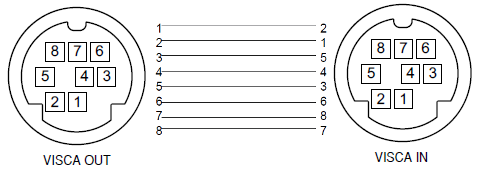 The cameras are connected in a daisy chain. The actual internal connection is one-direction ring, so that messages return to the computer via the cameras.
The cameras are connected in a daisy chain. The actual internal connection is one-direction ring, so that messages return to the computer via the cameras.
Once the connection is valid, click menu Setting -> Camera Manager -> New -> Camera Setting to select Address, Protocol, Com Port, and Baud Rate for the connected Sony EVI D PTZ camera.
You can also set up Custom Function buttons to send command/data to control Sony EVI D100 PTZ camera, like Power, Bright, White Balance, ect..